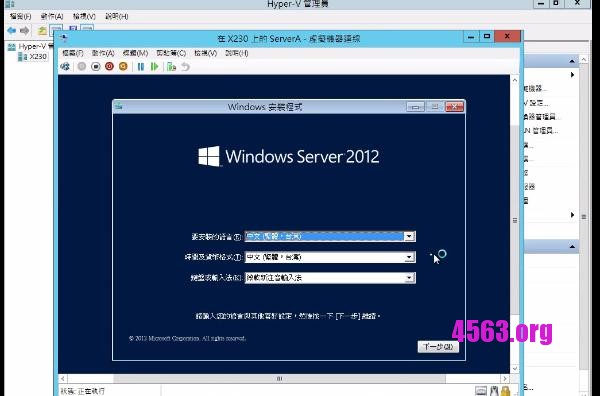01a | Hyper-V 系統需求、安裝與基本設定
https://mva.microsoft.com/zh-tw/training-courses/windows-server-2012-r2-hyper-v–11111?l=b95gJ4KAB_2504984382
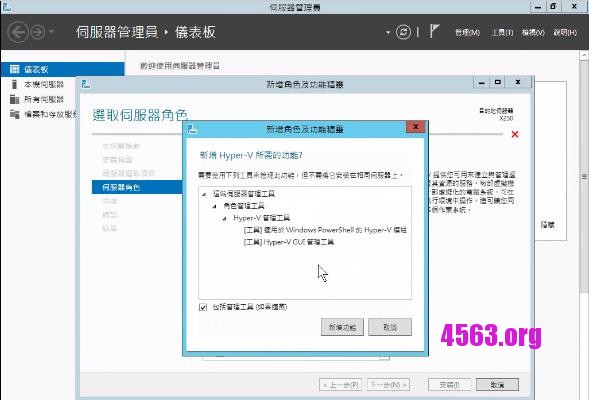
01b | 建立虛擬機器並安裝 Windows Server 2012 R2
https://mva.microsoft.com/zh-tw/training-courses/windows-server-2012-r2-hyper-v–11111?l=i6DjU4KAB_2104984382
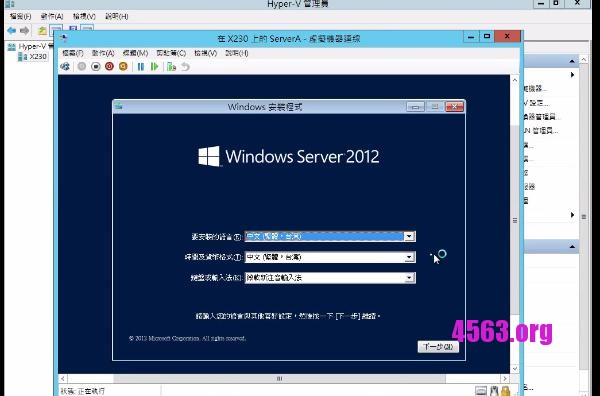
Mouse input not captured problem
You need to install Integration Services. Please navigate to the VM’s window, click Action > Insert Integration Services Setup Disk. After the reboot, you will be able to use mouse inside the VM properly.
hyper-v虚拟机配置网络小记
設定VM上網,重要一部分
https://www.youtube.com/watch?v=TyLVWn27TTM